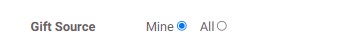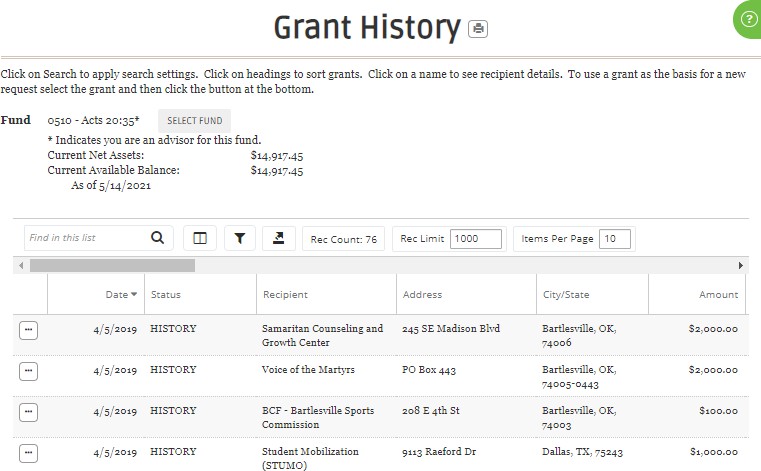- Print
- Dark
- PDF
Foundation Cloud Community Portal Donor Data Mapping
Fund Summary
This always pulls from FENXT. All data is pulled nightly from FE to update it.
Issues that might come up:
- Entries in RE and FE might be different depending on when things are posted. Your development team might be posting gifts to RE, and they are not posted to the GL in FE, or vice versa.
- Grants may not show up in the view due to not being posted to the GL yet.
- Transactions that are deleted in FE. Right now, GE has no way to back out or recognize that transaction have been deleted. Foundations will have to let NPact know when a transaction has been deleted.

Fund Statement
Fund Statement is created in GE. HOWEVER, all data pulls from FE.
Gifts
Gifts come from the GE database but are synced in from their CRM system (RENXT). This will include not only a list of the gifts that they have made to their fund(s) but any gift they have made to the Foundation.
You can choose "All Funds" to have the Gift History reflect information for all of the funds to which you have a relationship. If they only have one fund, it will default to that fund.
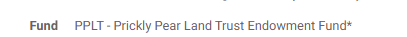
You can choose “Other” to see gifts made to funds for which the donor has no relationship.
You can filter the Gift History with the Gift Source list. Choose "Mine" to view only the Gifts that you made or choose "All" to show gifts from all Donors for a fund for which you are a Fund Advisor or Fund Surrogate.
 The open box next to gift actually opens the gift record in GE.
The open box next to gift actually opens the gift record in GE.
Issues that might come up:
- Entries in RE and FE might be different depending on when things are posted. Your development team might be posting gifts to RE, and they are not posted to the GL in FE, or vice versa.
Important to Note:
- Split gifts are shown as separate items, but gift details will show all gift split info if the donor is an advisor on the fund.
Grants
Recommend a Transfer
This is created by the donor in Foundation Cloud Community Portal (FC Community Portal) and processed in Foundation Cloud Grants (FC Grants). When it is processed, this should become a transfer grant. When it is sent over in a check run batch to FENXT, it will go over as a Journal Entry.
Pending or Saved Grants
Pending Grants have the following statuses:
- New – Donor opened a new request but did not save or change anything. These are periodically deleted from the database.
- Created – Donor started a request but has not yet submitted.
- Processed/Processing – this shows the Foundation received the grant request in FC Grants and is processed it into a grant. Until the grant is paid, it will live here in Pending/Saved Grants. When it is paid, then it immediately comes off this list and goes directly to Grant History.
Grant Summary on Donor Home
This tile shows summary information for grants and grant requests for the selected fund(s). This is pulling from GE/FC Grants. Never from FENXT.
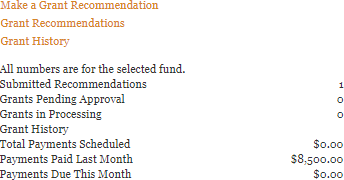
- Submitted Recommendations - All grant recommendations except those with status CREATED.
- Grants Pending Approval - All grant recommendations with status CREATED.
- Grants in Processing - All grant recommendations that are SUBMITTED but don't have a grant yet.
- Grant History - All grants. Note that this may include grants that are not shown on the Grant History page for various reasons like a status of CANCELLED or no payments Paid.
- Total Payments Scheduled - All Scheduled payments.
- Payments Paid Last Month - All Paid payments in the previous month.
- Payments Due This Month - All Scheduled payments in the current month.
Grant History
When a Foundation implements the FC Community Portal past grant history is loaded into the portal as History (see status column).
The Foundation (client) is responsible during implementation to give all grant history that they want the donor to see in the portal to NPact to import.
NPact will import the data and the Foundation (client) will validate (check) the data and make sure that it is correct.
After implementation, grant history ONLY pulls from GE/FC Grants. It will never pull from RENXT or FENXT. All grants must be done in FC Grants. This includes endowment distributions or payouts, yearly distributions, or designated grants. Even fund to fund transfers must originate in FC Grants for them to show up in the portal.
Grant Statuses you will see in grant history:
History – Historical data that was imported into FC Grants. Processed – Grants that were created in FC Grants and paid.
Closed – Grants that were created in FC Grants, paid, and closed by the Foundation.
Important to note:
If a grant has more than one payment it will be listed more than once so that you can see the payment details.
Investments
Investments for each fund are uploaded into the backend of FC Grants to show up on the portal.
Investment strategies are configured in the FC Community Portal at implementation and will be maintained by the Foundation/client.
When a donor requests a change through the portal, the information is only collected. The changes happen in FE or through a third-party fund manager. This will not auto change in FC Grants or the Portal.
After the initial load of information, you will contact NPact to make changes when:
- A new fund is created with investments.
- A donor has or wants to change their investments. This includes the type of investment and percentages. NPact will need to make these changes for you in the database.