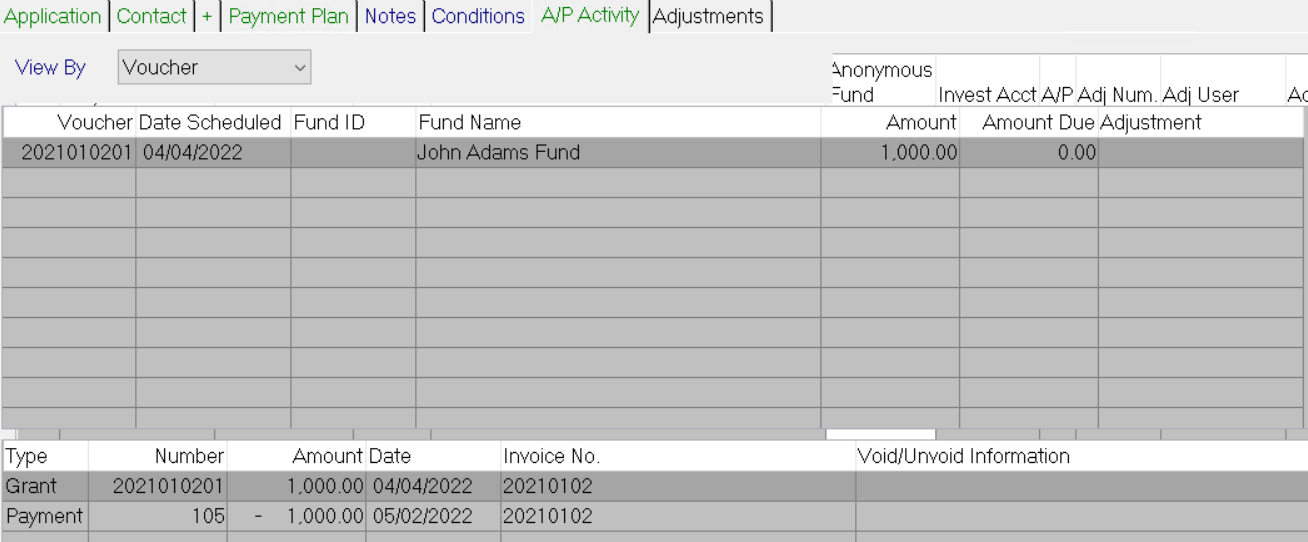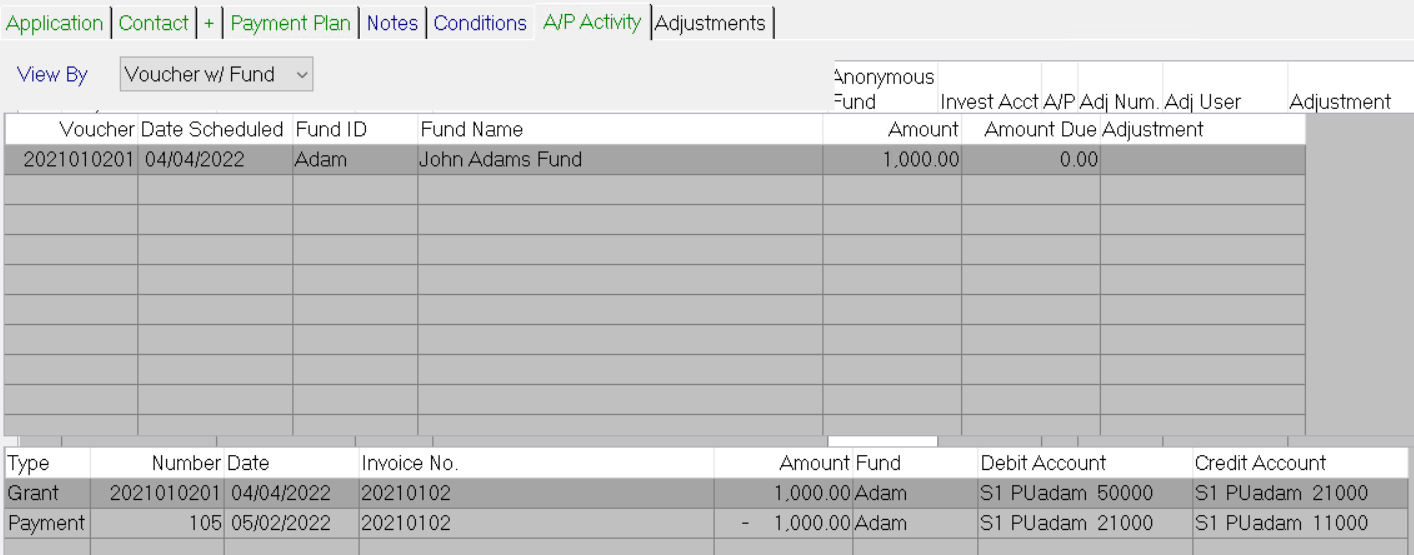- Print
- Dark
- PDF
A/P Activity Tab (Scholarship Application History)
This tab displays the complete payment history for the selected Scholarship.
You can choose to view the information by Voucher or by Voucher with Fund. If you view the information by voucher, the top section displays the Open Items that are created when the voucher is posted in A/P and the bottom section displays the Open Items along with any payments, debit memos, voids, or refunds that are associated with each item. If you view the information by voucher with Fund, the same information is displayed, but additional Fund and G/L account information is added to the bottom section.
A/P Activity Tab (View by Voucher)
A/P Activity Tab (View by Voucher with Fund)
A/P Activity Fields (Top Section)
Field | Description |
|---|---|
Voucher | The number of the voucher created in A/P. |
Date Scheduled | The date when the line item was scheduled in the application payment plan. NOTE: In most cases this date is the same as the one originally entered, however, it is possible that the date was changed after the Grant was posted (before the voucher was posted to Open Items). |
Fund ID | The Fund ID for the Fund that is paying the Scholarship. NOTE: This field is only populated if you select Voucher w/ Fund. |
Fund Name | The name of the Fund that is paying the Scholarship. |
Amount | The amount of the payment that is due on the selected date. |
Amount Due | The amount that has not yet been paid for the selected payment line. |
Adjustment | A description of any adjustment that has been made to the selected payment line. If no adjustments have been made, this field remains blank. |
A/P Activity Fields (Bottom Section)
Field | Description |
|---|---|
Type | A list of the activities associated with the voucher selected in the top section. Available activity types include Grant, Payment, Debit, Void, and Refund. |
Number | The number of the voucher created in A/P. |
Date | The date when the selected activity took place. |
Invoice No. | The invoice number associated with the payment. |
Amount | The amount of the Grant, payment, debit, void, or refund |
Fund | The Fund ID for the Fund that is paying the Scholarship. NOTE: This field is only available when you view activity by Voucher with Fund. |
Debit Account | The G/L debit account associated with the activity. NOTE: This field is only available when you view activity by Voucher with Fund. |
Credit Account | The G/L credit account associated with the activity. NOTE: This field is only available when you view activity by Voucher with Fund. |
Adjustments Tab (Scholarship Application History)
This tab provides a list of adjustments that you can make to applications that have already been posted, including cancellations, refunds, and several kinds of corrections.
- Cancellations are used to cancel all or a portion of the unpaid liability on a Scholarship.
- Refunds are used to record portions of paid Scholarship payments that have been returned.
- Corrections are used to fix errors in posted Grants.
Refer to Adjusting Historic Scholarship Applications for more information.