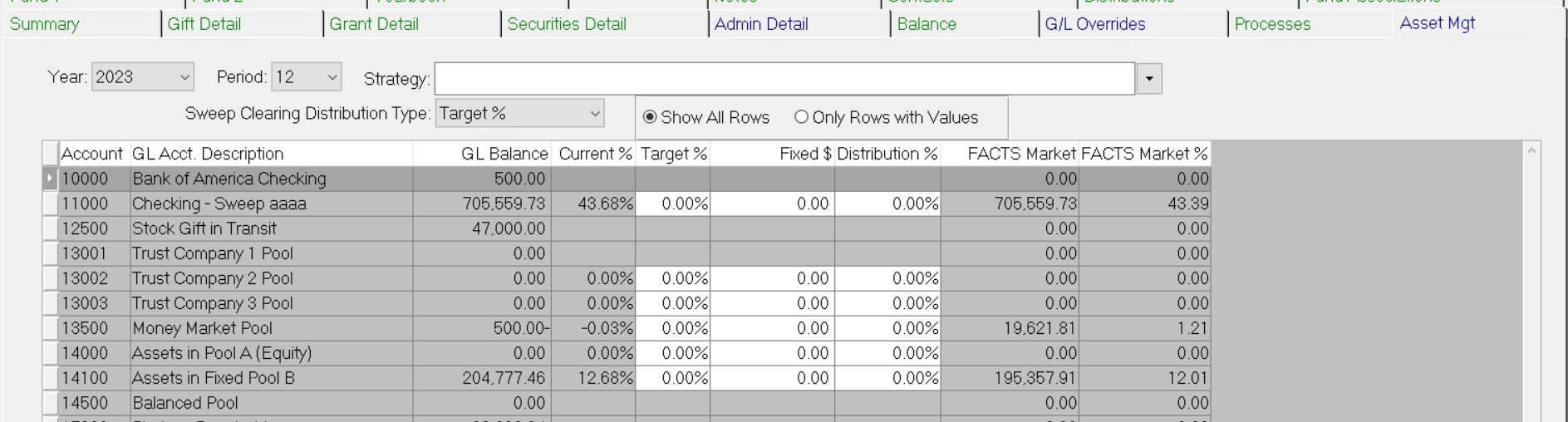- Print
- Dark
- PDF
The Asset Management tab provides convenient, Fund-specific access to the Fund Targets tab in the Asset Rebalancing module. See Using Asset Rebalancing in the General Ledger module for more information.
Even if you don't use Asset Rebalancing, this tab provides a convenient inquiry to General Ledger account balances for Asset and Liability accounts.
Note: This tab is available when selected in System Options. See System Options – Funds.
Asset Management Tab
Asset Management Tab Fields
Field | Description |
|---|---|
Year | The fiscal year that you want to view information for. |
Period | The period within the fiscal year that you want to view information for. Note: Enter 00 in this field to work with the beginning balance for the Fund. |
Strategy | The asset strategy code assigned to the Fund. |
Sweep Clearing Distribution Type | Sweep buys or sells based on: • Target % (default) • Current % • Distribution % (use for a separate distribution) |
Account | The natural account number for each of the Fund’s asset accounts that have Pool records. Note: A System Option allows you to view all asset and liability accounts on this tab, regardless of whether they are involved with Asset Rebalancing. See System Options – Funds. |
GL Acct. Description | The G/L description for each of the Fund’s General Ledger accounts. |
GL Balance | The total balance in each General Ledger account for the selected fiscal year and period. |
Current % | The current percentage of the investment balance that is in each account for the Fund. |
Target % | The target percentage of the investment balance that is assigned to each account for the Fund. |
Fixed $ | The fixed dollar amount selected for each account. |