- Print
- Dark
- PDF
Auto Creating Pool Records
If you are setting up many Pools in FACTS, the Auto-Create Pool Records utility can use an existing Pool record as a template to create Pool records for a range of General Ledger Asset Accounts.
It uses the last four digits of the Natural Account number as the Pool ID, and automatically enters them into the Deposit Account Code and Disbursement Account Code fields for the new Pool. It enters the same Natural Account number in the Fund Asset Account field on the GL Accounts tab and copies the remainder of the fields from the template Pool.
NOTE: Once you run this utility, you must also run the Autobuild FACTS Initial Fund Values utility for each new Pool.
- In FACTS, select File Maintenance > Auto-Create Pool Records. A message window appears to provide general information about the utility.
Message Window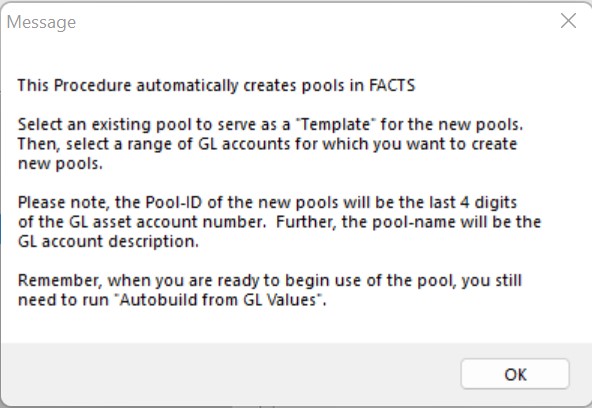
- Read the information on this window and then click OK. The Auto-Create Pool window opens.
Auto-Create Pool Window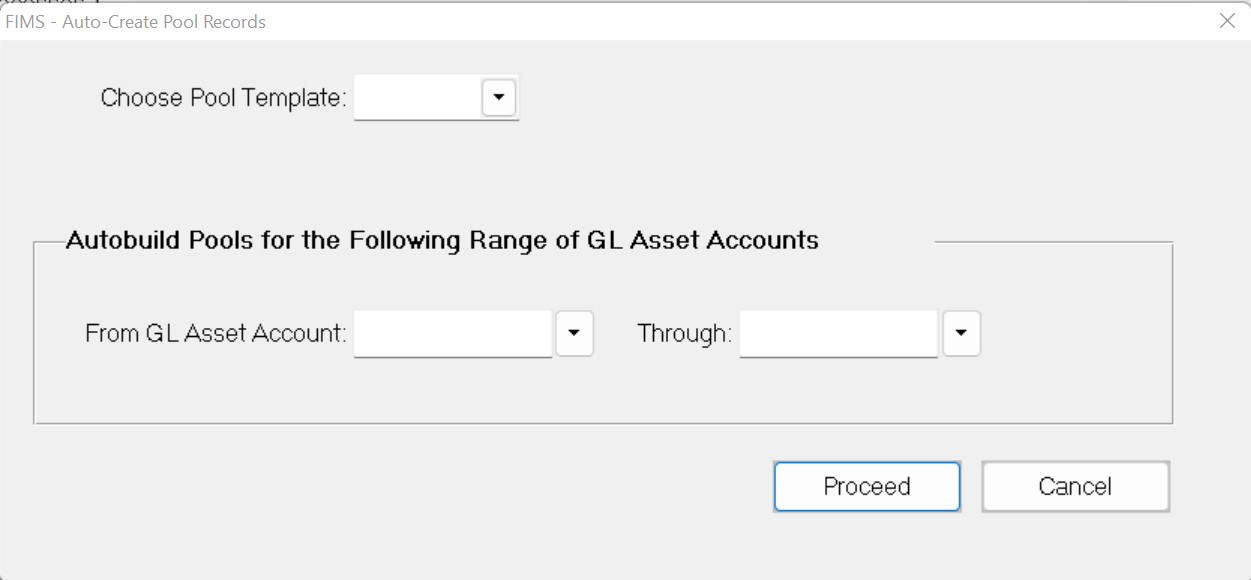
- In the Choose Pool Template field, enter the Pool ID code for the Pool record you want to use as a template.
- In the From / Through GL Asset Account fields, enter the range of Asset Accounts that you want to create Pools for.
- Click the Proceed button.


