- Print
- Dark
- PDF
Calibrate General Ledger Account Types
The Calibrate General Ledger Account Types utility reviews and synchronizes your General Ledger Account Type codes with those assigned to natural accounts by Fund Class in the Master Chart of Accounts.
Account Types identify the type of account (for example, Asset or Liability) and indicate which Fund Balance activity accounts (for example, Revenue, Expense, and Transfer) close to.
If the Fund Balance structure changes – for example, if you decide to begin keeping three Fund balances (Historic Gifts, Accumulated Earnings, Available) rather than two (Non-available, Available) – you have to make changes in both the Master Chart and the General Ledger. The Account Types for existing accounts will be among the items that you need to change.
This utility helps to ensure that the Account Type changes you make in the Master Chart are synchronized with the actual General Ledger.
Note: If a Fund has an account with a unique Account Type code, you must change it manually after you run this utility.
Note: Before you run this utility, make sure that your Master Chart accounts are mapped with the correct Fund Class codes.
In General Ledger, select File Maintenance > General Ledger > Calibrate G/L Account Types.
Calibrate G/L Account Types Window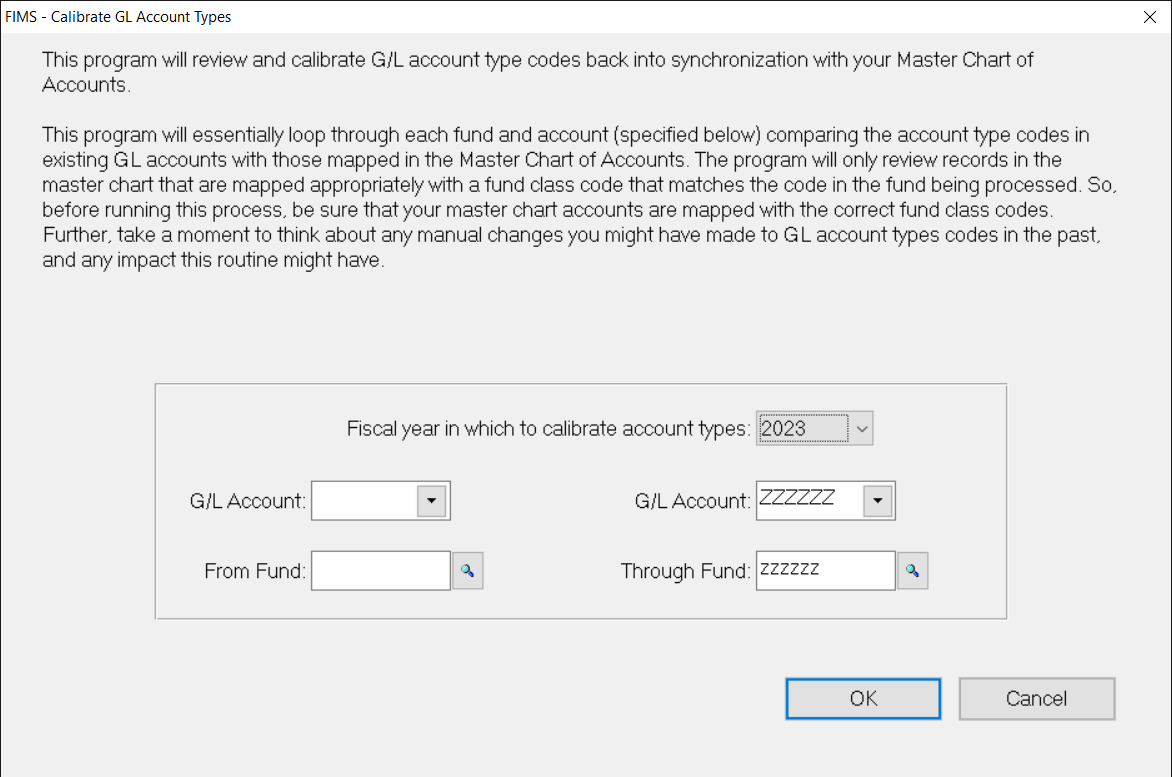
Click the arrow in the Fiscal Year drop-down box and select the year in which you want to calibrate Account Types.
In the G/L Account fields, enter the range of natural account numbers that you want to synchronize with your Master Chart of Accounts.
In the From / Through Fund fields, enter the range of Funds that you want to calibrate.
Click OK.


