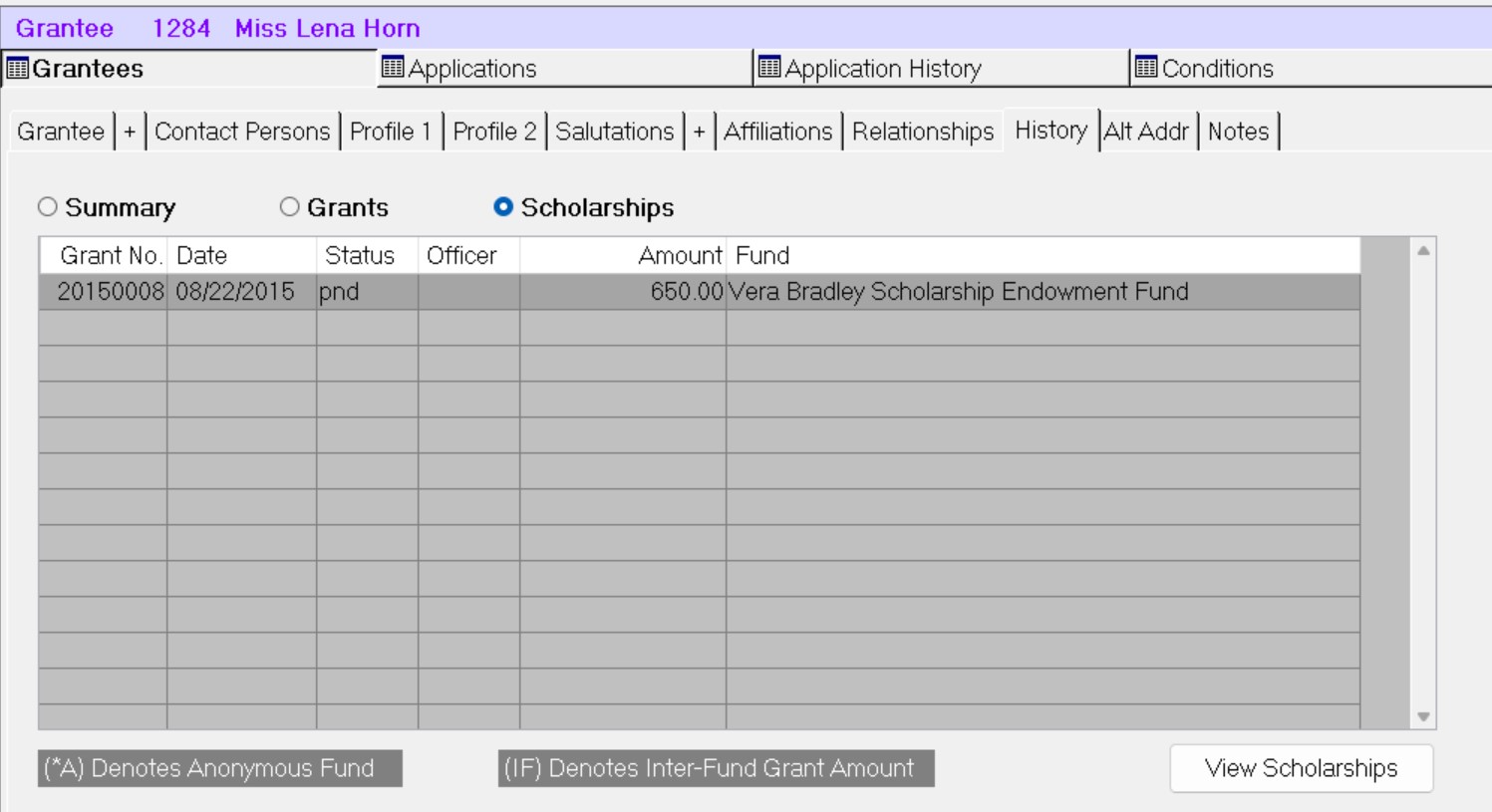- Print
- Dark
- PDF
Grantee History Tab (Profiles)
The Grantee History tab provides Application and Grant and Scholarship history for the selected Profile. You can choose to view either Application/Grant/Scholarship statistics or a listing of all historic Grants and Scholarships to the selected Profile.
Note: Scholarship information is only available if you have the optional Scholarship Management Module.
Grantee History Tab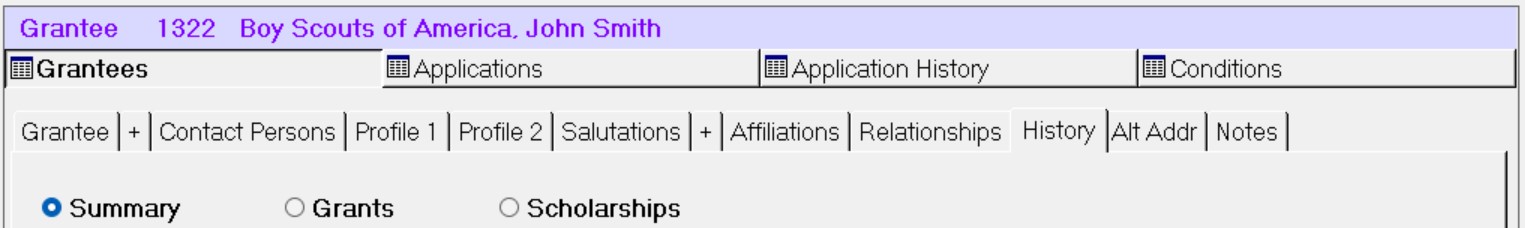
Grantee History Tab: Summary Fields
Click the Summary radio button to access these fields.
Summary Fields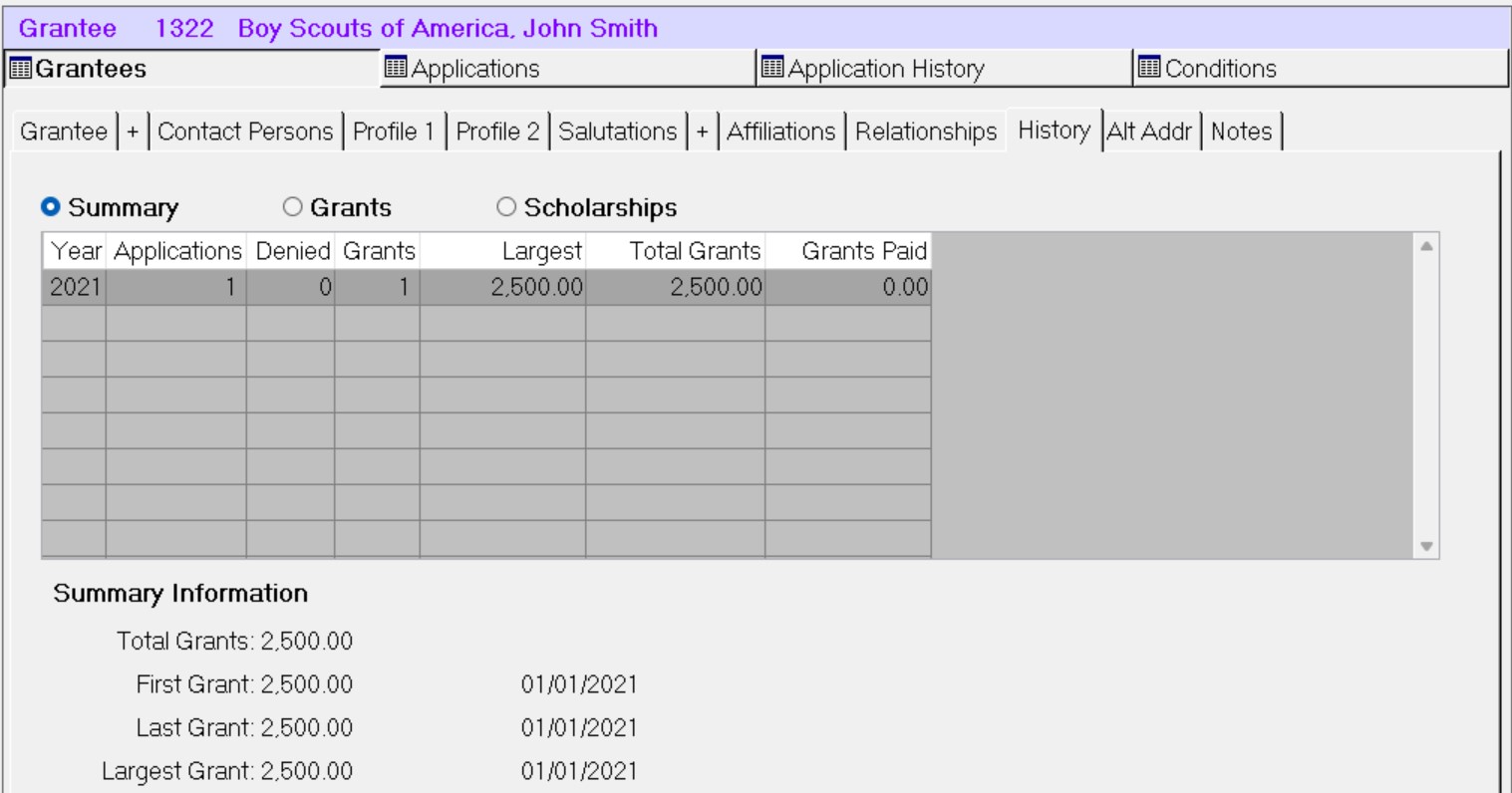
Field | Description |
|---|---|
Year | The year that the summary information applies to. |
Applications | The total number of Applications submitted by the Grantee during the selected year. |
Denied | The total number of denied Applications for the Grantee during the selected year. |
Grants | The total number of approved Applications for the Grantee during the selected year. |
Largest | The largest Grant received by the Grantee during the selected year. |
Total Grants | The total amount approved for the Grantee during the selected year. |
Grants Paid | The total amount paid in Grants to the Grantee during the selected year. |
Summary Information | This section displays lifetime summary information about all of the Grants to the Grantee. The summary information includes the total Grant amount that the Grantee has received, along with the amounts and dates of the first, last, and largest Grants received by the Grantee with Fund ID. |
Grantee History Tab: Grants Fields
Click the Grants radio button to access these fields.
Note: If you select a Grant from the list and then click the View Grants button, the Grantee and Grant Management module will open in a new window, and you can view and edit the selected Grant Application. This allows you to work with the Grantee and Grant Management module without closing the Profile Management module. Refer to the Grantee and Grant Management Module for more information.
Grants Fields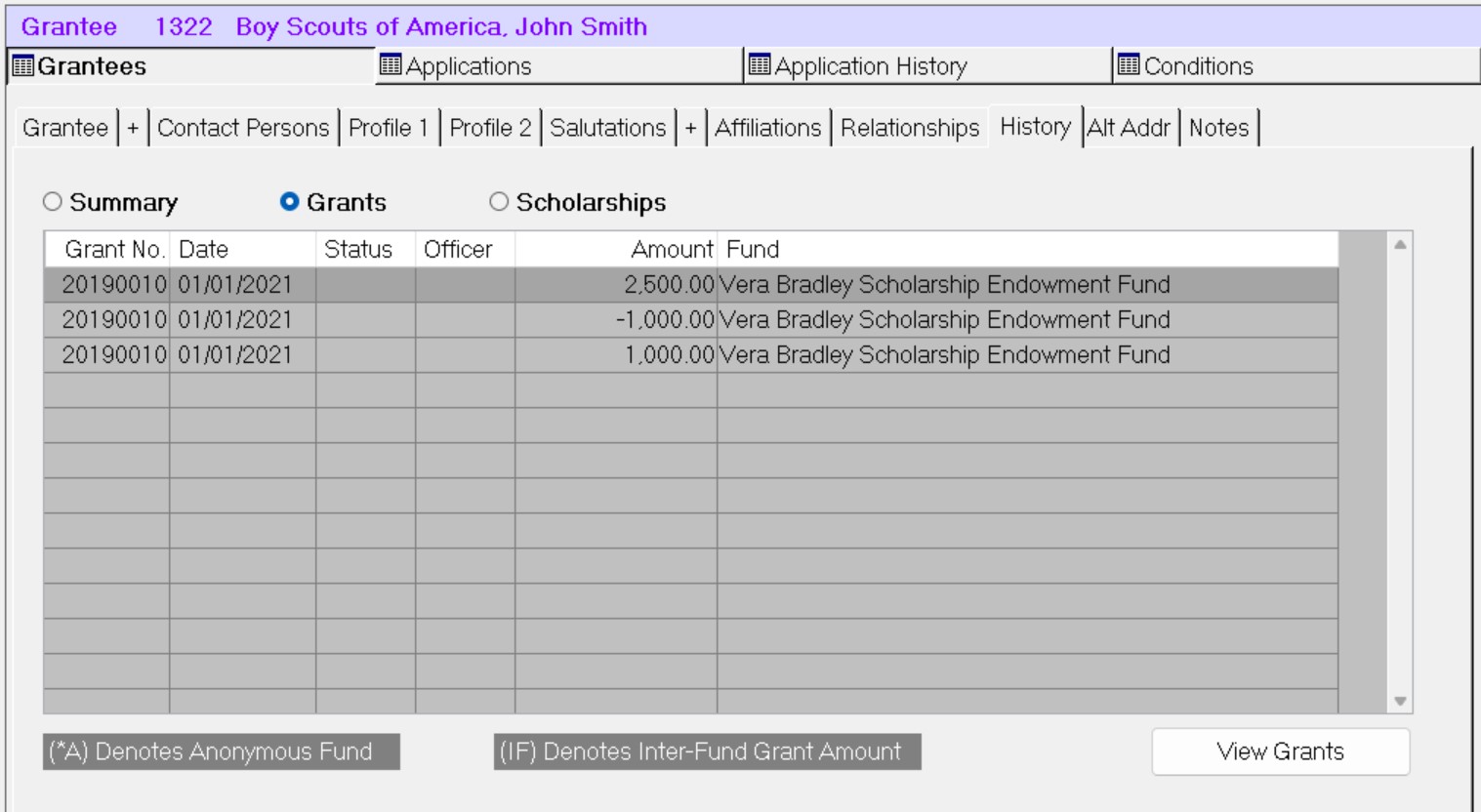
Field | Description |
|---|---|
Grant No. | The number that uniquely identifies the Grant in FIMS. |
Date | The board vote date for the Grant. |
Status | User-defined code that indicates the procedural status of the Grant Application (for example, New, Pending, or Withdrawn). |
Officer | User-defined code that identifies the staff member who is responsible for the Grant Application. |
Amount | The dollar amount of the Grant. |
Fund | The name of the Fund that is offering the Grant. NOTE: If the Grant is coming from more than one Fund, this field will only display the first Fund. |
Grantee History Tab: Scholarship Fields
Click the Scholarship radio button to access these fields.
Note: This section is only available if you have the optional Scholarship Management module.
The fields in this section are identical to those in the Grants section of the Grantee History tab, except that they apply to Scholarships.
If you select a Scholarship from the list and then click the View Scholarships button, the Scholarship Management module will open in a new window, and you can view and edit the selected Scholarship Application. This allows you to work with the Scholarship Management module without closing the Profile Management module. Refer to the Scholarship Management Module for more information.
Scholarship Fields