- Print
- Dark
- PDF
Article summary
Did you find this summary helpful?
Thank you for your feedback
I have a user that has advised that they did not get an email from DonorCentral. Is there a way to see what emails have been sent to a user in DonorCentral?
Answer:
On 6/21/2022, we released a new feature in DonorCentral to be able to see emails sent to a user. This feature is for DonorCentral emails such as Welcome Emails, Recommendation Submission Confirmation, Recommendation Cancellation Confirmation, Grant Approval Notification, Fund Statement emails and password reset emails sent from DonorCentral.
Go to Control Panel > Site administration > Users
Click the ellipsis button next to user account
Select the 'View emails sent' option
Click that and it will take you to a screen where you will see all emails sent to a user.
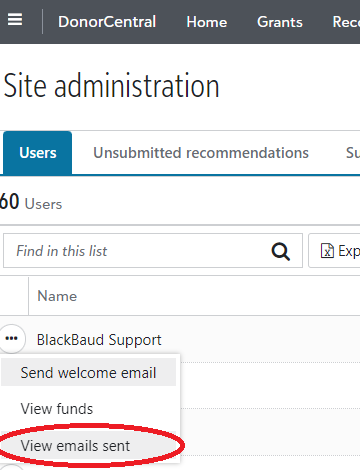
Go to Control Panel > Site administration > Users
Click the ellipsis button next to user account
Select the 'View emails sent' option
Click that and it will take you to a screen where you will see all emails sent to a user.
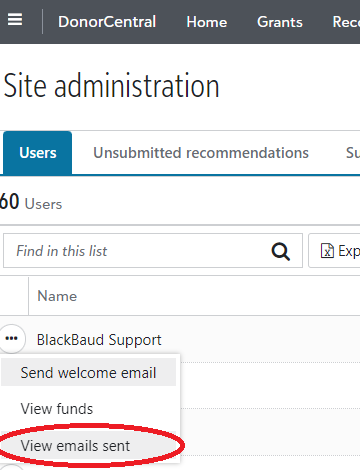

Was this article helpful?


