- Print
- Dark
- PDF
Memorial / Honorary Gift Report
This report lists either memorial or honorary Gifts with basic Gift information along with the name and ID code for the person being honored or memorialized.
This report provides information from the Donor’s perspective. It provides one line per Gift entry.
NOTE: After you enter your Selection and Sorting criteria and click the Run Report button, you will be prompted to select whether you want to run it for memorial or honorary Gifts. You cannot run this report for both types of Gifts at the same time.
NOTE: You can access this report from anywhere in FIMS by selecting Reports > Gifts > Memorial / Honorary Gift.
Example: Memorial Gift Report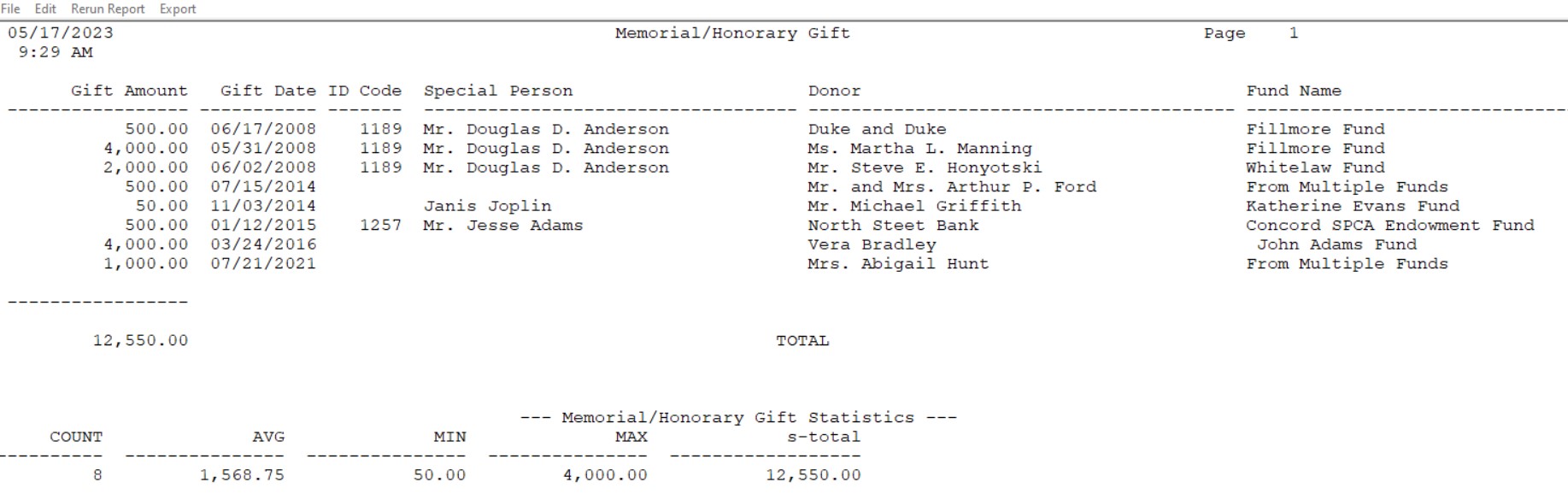
Memorial / Honorary Gifts Fields
Field | Description |
|---|---|
Gift Amount | The total amount of the Gift. |
Gift Date | The date when the organization took ownership of the Gift. |
ID Code | The memorialized or honored individual’s ID code. |
Special Person | The name of the memorialized or honored individual. |
Donor | The report name of the Donor who gave the Gift. NOTE: This name is pulled from the Acknowledge To Name for the Gift. It is not pulled from the Donor's Profile record. |
Fund Name | The name of the Fund that the Gift was applied to (if the Gift was distributed to a single Fund). If the Gift was distributed to multiple Funds, this field will say Multiple Funds. |


