- Print
- Dark
- PDF
Article summary
Did you find this summary helpful?
Thank you for your feedback!
Pledge Tab (Pledge History)
This tab is almost identical to the Pledge Tab for unposted Pledges, with a few exceptions:
- Although many of the same fields are present, most of them are disabled (read-only). For example, you cannot change the ID Code, Amount, Pledge Date, or Fund ID for a posted Pledge.
- There is an Original Amounts radio button in addition to the Additional Detail, Comment, and Other radio buttons. This read-only section displays the total Pledge Amount and the Number of Payments set up when the Pledge was entered.
- There are two buttons on this tab that are not on the Pledge tab for unposted Pledges: Adjust Pledge, and Write-Off Pledge. Refer to Adjusting and Writing off Historic Pledges for more information.
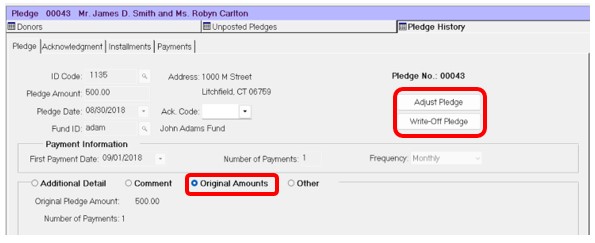
Was this article helpful?


