- Print
- Dark
- PDF
Profile Note Listing Report
This report prints the text from selected Profile notepads. Along with the standard Selection and Sorting options, you can set Format options when you run the report. For example, you can select which notepads to print (by their letters), and decide whether to include blank lines or page header information.
NOTE: You can access this report from anywhere in FIMS by selecting Reports > Profiles > Profile Note Listing.
Profile Note Listing
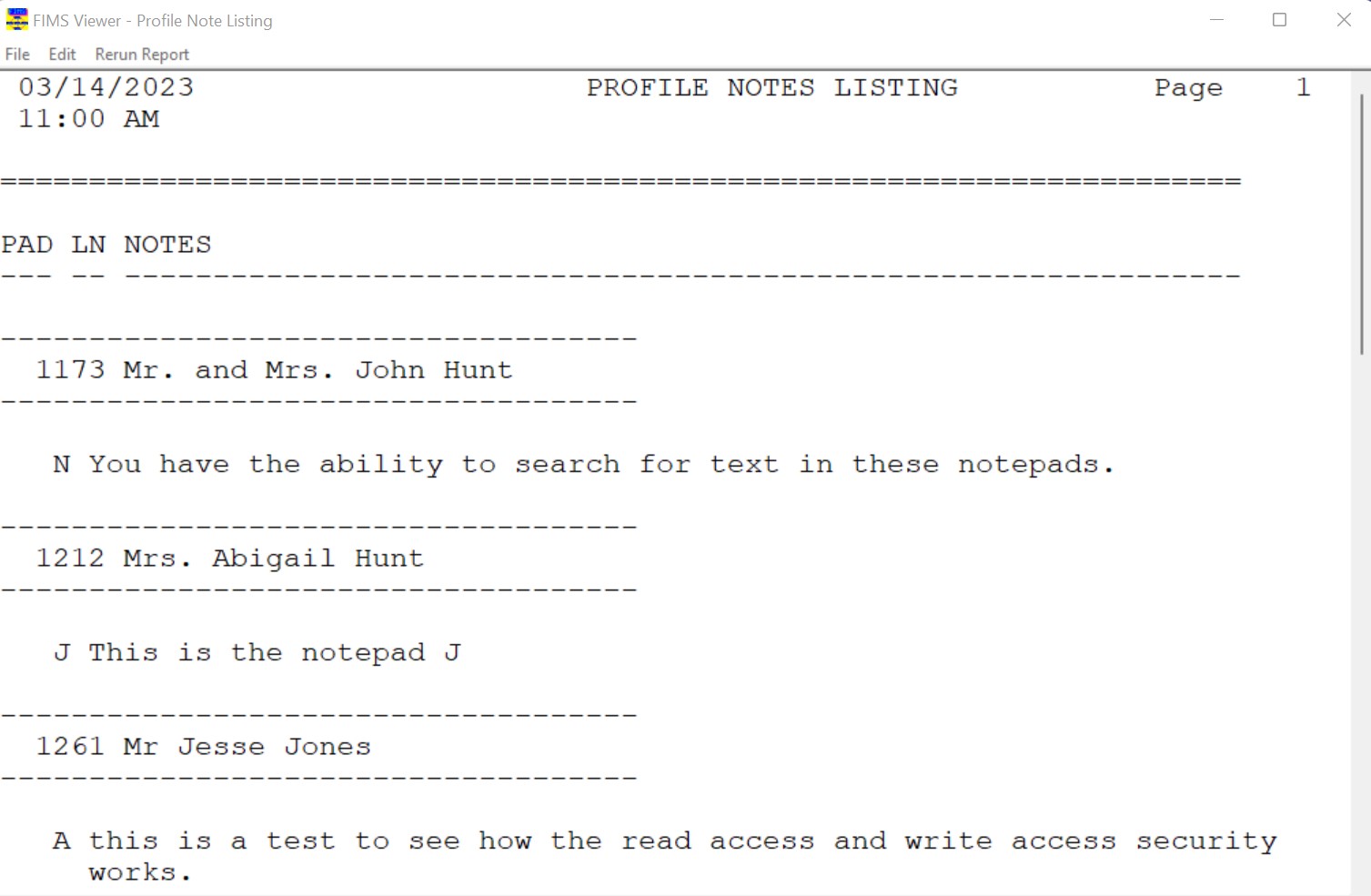
Profile Note Listing Fields
Field | Description |
|---|---|
ID Code | The Profile ID code associated with the notes (appears above each set of notes). |
Name | The name of the Profile associated with the notes (appears above each set of notes). |
Pad | The letter that is used to identify the notepad. |
LN | The line number of the text from the notepad. |
Notes | The actual text from the notepad. |


