- Print
- Dark
- PDF
Running the Pledge Acknowledgment Export
The Pledge Acknowledgment Export creates an ASCII file that you can use to merge into thank you letters, envelopes, or labels in word processing.
NOTE: Refer to the FIMS Reports Guide for more information on running exports in FIMS.
NOTE: You can export related FieldMaker fields with this export. Refer to the FieldMaker module for more information on these custom fields.
1. On the Unposted Pledges supertab, click the Processes tab.
2. Select Pledge Acknowledgment Export from the Pledge Processes list, and then click the Run Process button. The Pledge Acknowledgment Export Options window opens.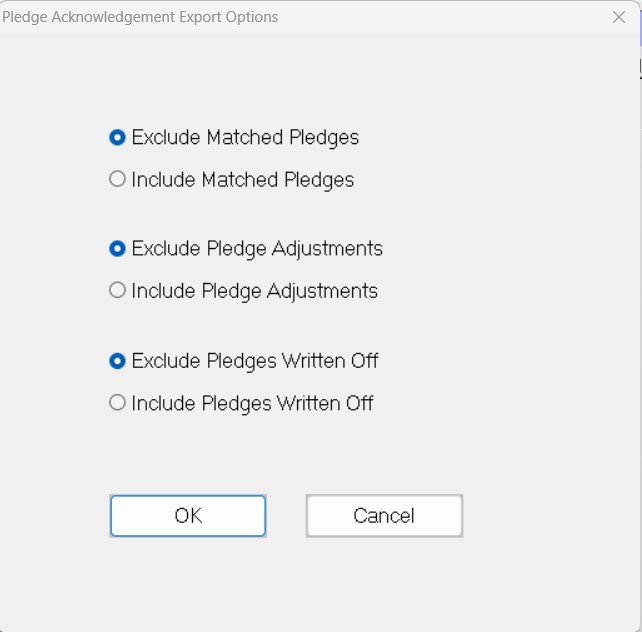
NOTE: When this window opens, Exclude Matched Pledges, Exclude Pledge Adjustments, and Exclude Pledges Written Off are selected by default. Since automatic entries into the Unposted Pledge record generally do not require individual acknowledgment letters, you should usually accept the default values. However you can choose to include any of these entries in your export if necessary.
3. Once you have selected the desired options (or accepted the defaults), click OK. The FIMS Report Selections window opens.
4. Choose the desired Selections and Sorting criteria, and then click the Send To tab.
5. Verify the path and file name for the export file, and then click the Run Report button. A confirmation window opens, displaying the number of records that were exported.
NOTE: Refer to Using FIMS with Microsoft Office for more information on using exported data to create acknowledgment letters.
Pledge Acknowledgment Export fields
The following fields are included in the data file for the Pledge Acknowledgment Export:
Field | Field | Field |
|---|---|---|
Name | Title | Organization |
Address 1-2 | City, St, Zip | Salutation |
Pledge Amount | Pledge Date | Fund Name |
Ack Comment | Pledge Comment | Special Name |
Ack Code | Special | Endowment |
Pledge Number | Company Name | First Payment Date |
Num. of Payments | Frequency | Matched Pledge |
Match Gift # | Match Gift Amount | Match Code |
Anonymous | Source | Solicitor |
Purpose | Pledge Type | Write Off |


