- Print
- Dark
- PDF
Security Tab
The Security tab contains the basic information about the Security, including the Security name, class, type, ticker symbol, and CUSIP number.
Security Tab
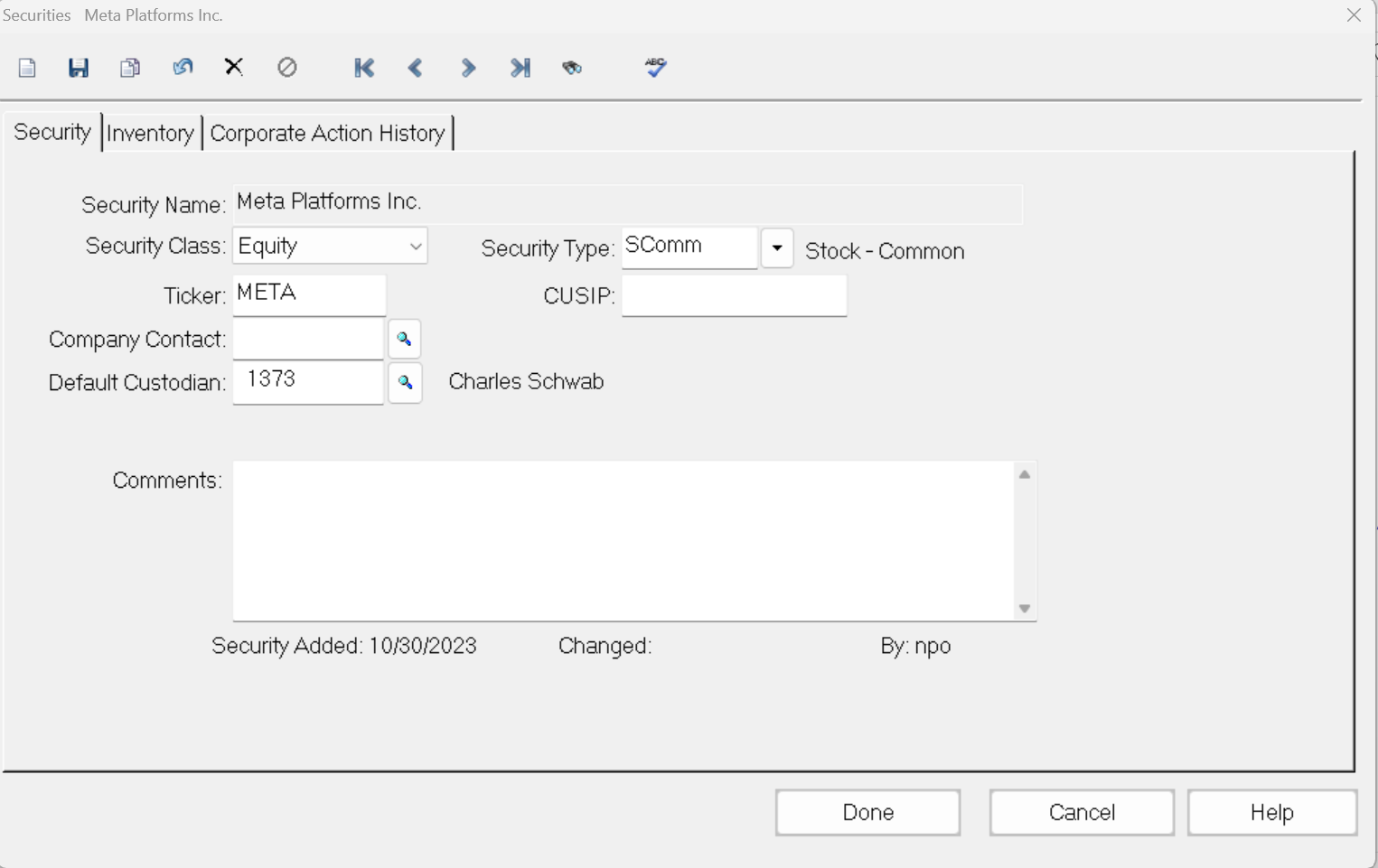
Security Tab Fields
Field | Description |
|---|---|
Security Name | Required The name of the Security. |
Security Class | Required The Security Class code (for example, Equity, Fixed Income, Cash Mgt). |
Security Type | Required The Security Type code (for example Scomm for common stock). |
Ticker | The stock’s ticker symbol. |
CUSIP | The stock’s CUSIP number (a unique, nine-character identification number for a stock). |
Company Contact | The Profile ID code for the company contact associated with the Security. |
Default Custodian | The Profile ID code for the custodian. |
Comments | Text entry field that allows you to enter comments and general information about the Security. |
Security Added | Read-only field that indicates when the Security record was added to the system. |
Changed | Read-only field that indicates when the Security record was last changed. |
By | Read-only field that indicates the name of the user who made the last change (or the person who created the Security record if no changes have been made). |


