- Print
- Dark
- PDF
Single Fund Statements using Fund Statement Button no Longer Work in FIMS on Azure Cloud
Article summary
Did you find this summary helpful?
Thank you for your feedback!
The single fund statements button on the tool bar in the Fund module no longer works for FIMS on Azure Cloud due to Microsoft Office not being installed.
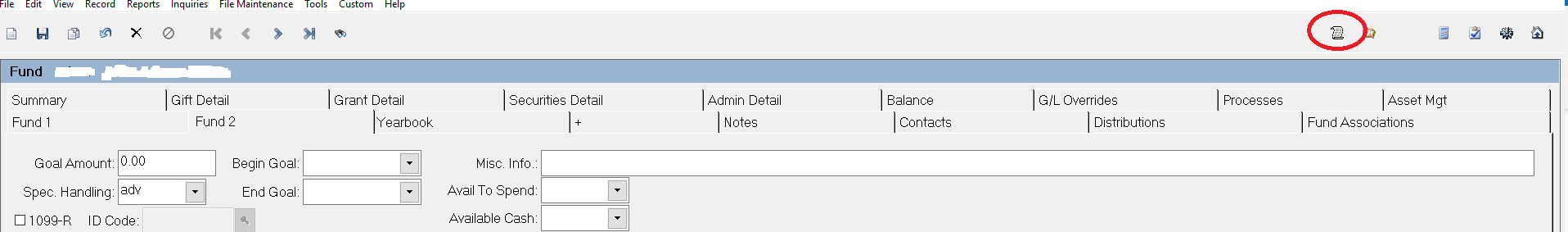
Single fund statements in the fund module use the saved report configured in Tools > System Utilities > System Options > Funds > Fund_Statement_Default_Selections. The saved reports that show in that menu are the ones saved from Reports > General Ledger > Fund Statements Exports
Answer:
This is resolved in FIMS 14.75
Steps To Duplicate
1. Go to the fund module
2. Click fund statement button from tools menu
3. Note that one of two things occur: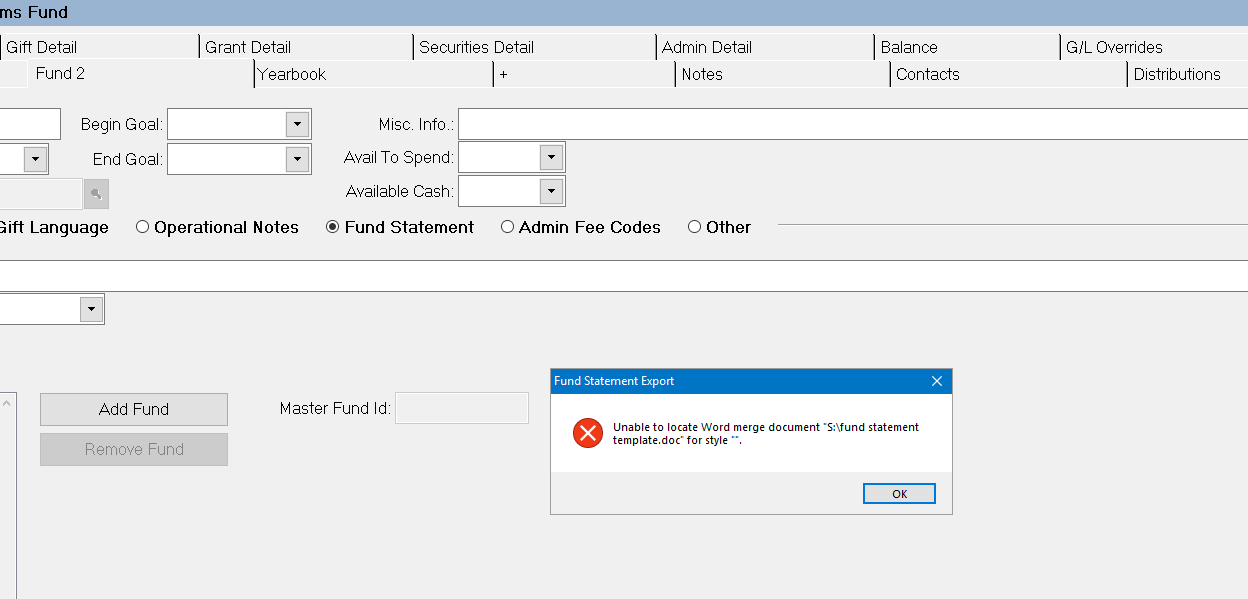
2. Click fund statement button from tools menu
3. Note that one of two things occur:
- If the default saved report was a saved report that used a merge template in Azure Cloud, you will see an error similar to this:
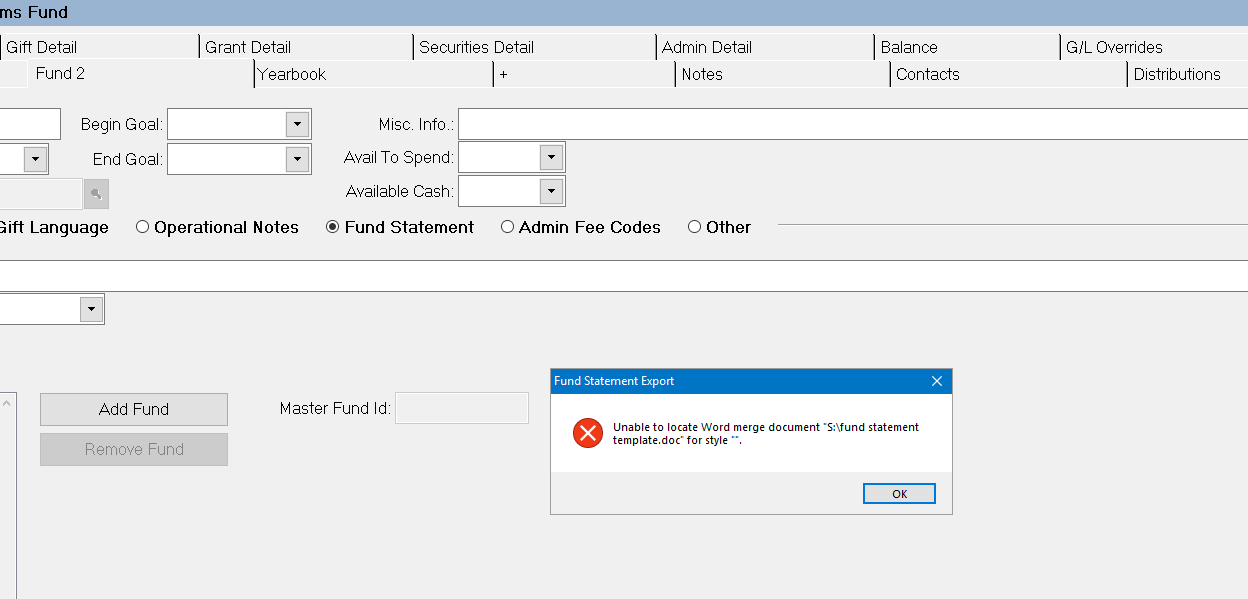
- If the saved report default is a saved report that uses a local path, then when you click the fund statement button then nothing happens.
Was this article helpful?


