- Print
- Dark
- PDF
Sweep Clearing Account
Sweep Clearing Account moves a specified percentage of money into multiple asset account pools at the same time to move gifts into the pools or move cash out of pools to cover overdrafts.
See this article for more information.
1. In General Ledger, go to Journal Entry > Automatic Entries.
2. Select Sweep Clearing Account and click Run Process.
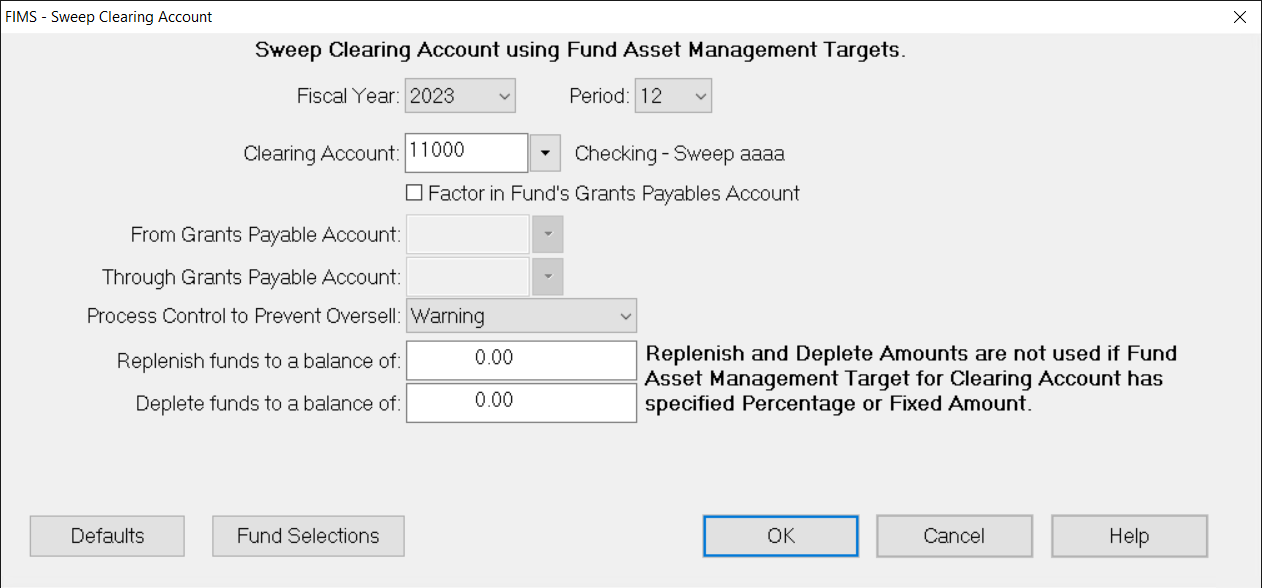
3. Enter the Fiscal Year and Period.
4. In Clearing Account, click the down-arrow to select the account.
5. (Optional) Select the Factor in Fund's Grants Payables Account checkbox to factor in the basis of the checking account when running the sweep clearing account. In the From and Through fields, choose an account. The General Ledger balance from this range of accounts is added to the General Ledger balance from the Clearing Account.
6. To prevent oversell, choose a Process Control to Prevent Oversell option of Warning, Error, Exclude, or None.
7. In the Replenish funds to a balance of field, enter the amount that should remain in the account as a minimum.
8. In the Deplete funds to a balance of field, enter the amount that is the lowest amount this account should go to.
9. Click OK.
10. Enter the Fund Selection Criteria and click OK.
11. In the Send To screen, enter a Report Subtitle.
12. Click Run Report.


