- Print
- Dark
- PDF
Trends and Analysis – Contacts Report
This report analyzes Contact records based on the analysis code you specify. For example, you could run a report that provides the number of Contacts that are associated with each Profile ID code.
The fields displayed in this report vary based on the analysis code you select. You must select an analysis code in order to run this report.
NOTE: You can export the data in this report to Microsoft Excel from the FIMS Viewer. Refer to Exporting Trends and Analysis Data to Excel for more information.
NOTE: You can access this report from anywhere in FIMS by selecting Reports > Profiles > Trends and Analysis > Contacts.
Example: Contacts Report Analyzed by ID Code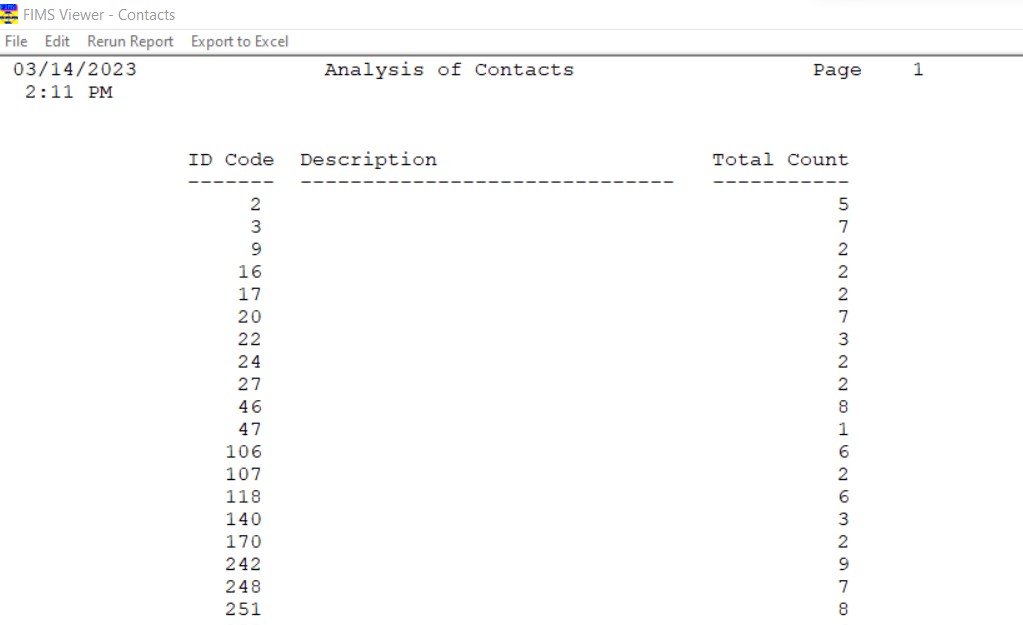
Contact Analysis Codes
You can use the following codes to analyze Contact data:
- (Contact) Closed
- (Contact) Fund ID
- (Contact) ID Code
- (Contact) Next Action
- (Contact) Priority
- (Contact) Solicitor Code
- (Contact) Staff Code
- (Contact) Tickle Flag
- (Contact) Type


