- Print
- Dark
- PDF
Full Views
Full Views are designed to allow you to run reports on your data directly from the data grid. You can also use them to run more sophisticated searches (for example, if you want to sort your records by multiple columns instead of just one before running your search).
Note: Full views may take longer to load than optimized views, depending on the records and sorting criteria you have configured for the view. You may also find that the response time within the view is slower than with optimized views.
Tip: Recommendation: Use Full Views for ad-hoc queries and complex analysis.
To create a data grid using the Full view option, choose Full in the settings of the data grid:
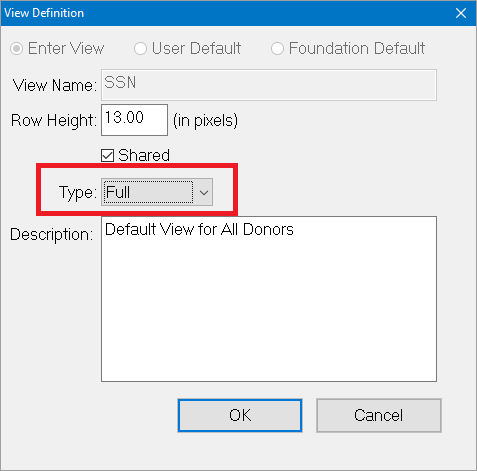
The Type column shows the type for each data grid.
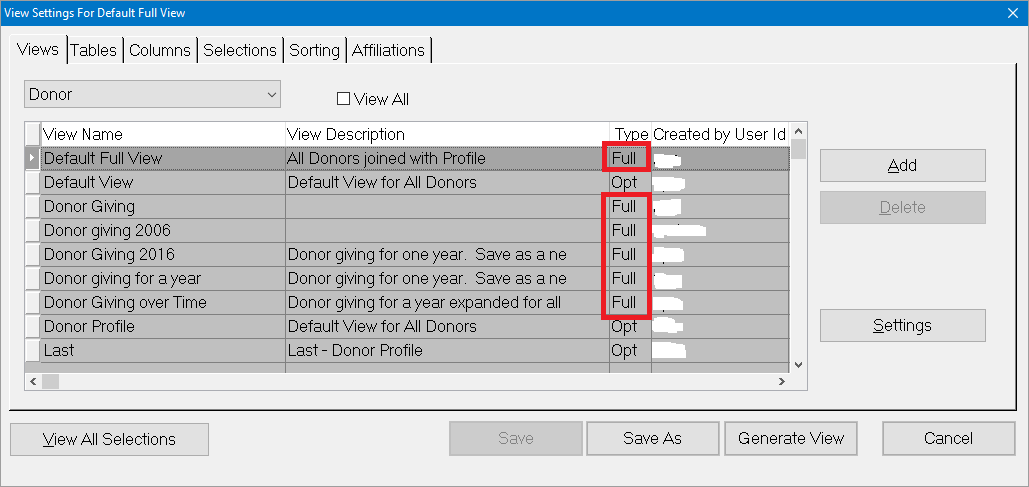
Full View Characteristics
- Search and sort by any field that is currently available in the Data Grid.
Note: You cannot search or sort on a hidden field. Refer to Configuring View Settings for more information about hidden fields.
- Wildcard searches are allowed for all fields.
- Can join fields from different tables together in a single view.
- Row color alternates between the user-defined color and gray.
- Best used for displaying a subset of data to facilitate data entry or review, or for running ad hoc queries and complex analysis.


