- Print
- Dark
- PDF
Globally Change Unposted Natural Accounts
The Globally Change Unposted Natural Account utility allows you to change the natural account number associated with any unposted General Ledger Journal entries.
Note: This utility is helpful when you use it in conjunction with the Entries from Journal History utility. Use Entries from Journal History to create new entries, and then use Globally Change Unposted Natural Accounts to change the General Ledger accounts for the new entries.
In the General Ledger module, click the Journal Entry super tab, and then click the Automatic Entries tab.
Select Globally Change Unposted Natural Account from the Automatic Entries list, and then click the Run Process button. The Global Change window opens.
Global Change Window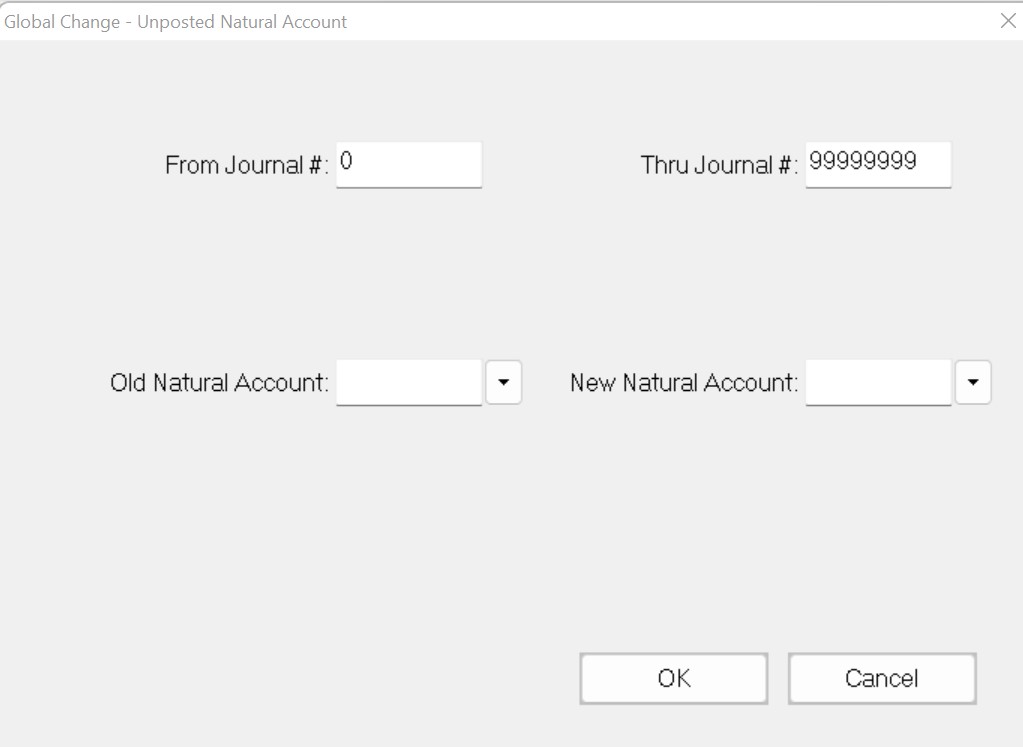
In the From / Through Journal # fields, enter the number(s) for the Journal entries whose natural account numbers you want to change.
In the Old Natural Account field, enter the natural account number that you want to change.
In the New Natural Account field, enter the new natural account number that you want to use for the selected entries.
Click OK. A message appears to tell you how many entries were changed.


