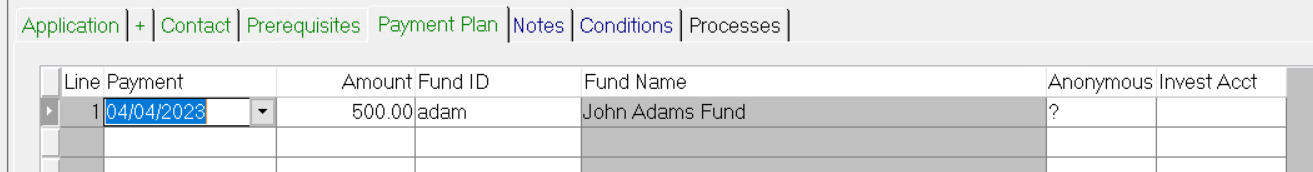- Print
- Dark
- PDF
The Payment Plan tab displays the prospective payment schedule for the Grant, including the Funding source of each payment.
If you enter a default Payment Date in the Default Application Entry Values window and enter a Grant Amount and Fund ID on the Application tab, FIMS automatically creates a single payment line for the full Grant amount.
Note: If you do not select a default Payment Date when you start the Application entry process, the Grant Date will automatically be used as the Payment Date. Refer to Setting Default Application Entry Values for more information about selecting a default Payment Date.
You can also create a multi-line payment plan. In this type of plan, a separate payable will be created for each line, with different Payment Dates for each line. Two or more lines with the same date, but from different Funds, will result in a single payment. The payment amount total must equal the Grant Amount.
Note: You can also view and change Payment Dates from Accounts Payable after you post the Application by clicking the Item Entry super tab and then clicking the Line Items tab. Any changes to the Payment Date on that tab will also change the date on the Payment Plan tab for the Application. However, once the Voucher is posted, changes to the Payment Date will not flow back to the Application. It will only affect the date when the item will be available for payment.
Up to five payment lines are exported in the Application Data Export for merging into Grant Application summaries or to Grant award letters.
Payment Plan Tab
Payment Plan Fields
Field | Description |
|---|---|
Line | Read-only field that displays the sequential number that is automatically assigned to each payment line. |
Payment | The date when the payment is due. |
Amount | The amount due on the Payment date. |
Fund ID | The Fund ID for the Fund that is offering the Grant. Note: It is possible to select different Funds for different payment lines. |
Fund Name | Read-only field that displays the name of the Fund that is offering the Grant (based on the selected Fund ID). |
Anonymous | Indicates whether the payment is being Funded anonymously (Yes or No). If the Fund is anonymous, the Fund ID and Fund Name will not appear on communications, reports, or Grant checks. Note: If a Fund normally gives anonymously, check the Anonymous Grants checkbox on the Fund record. Any payment plan line for that Fund will be marked Anonymous by default. |