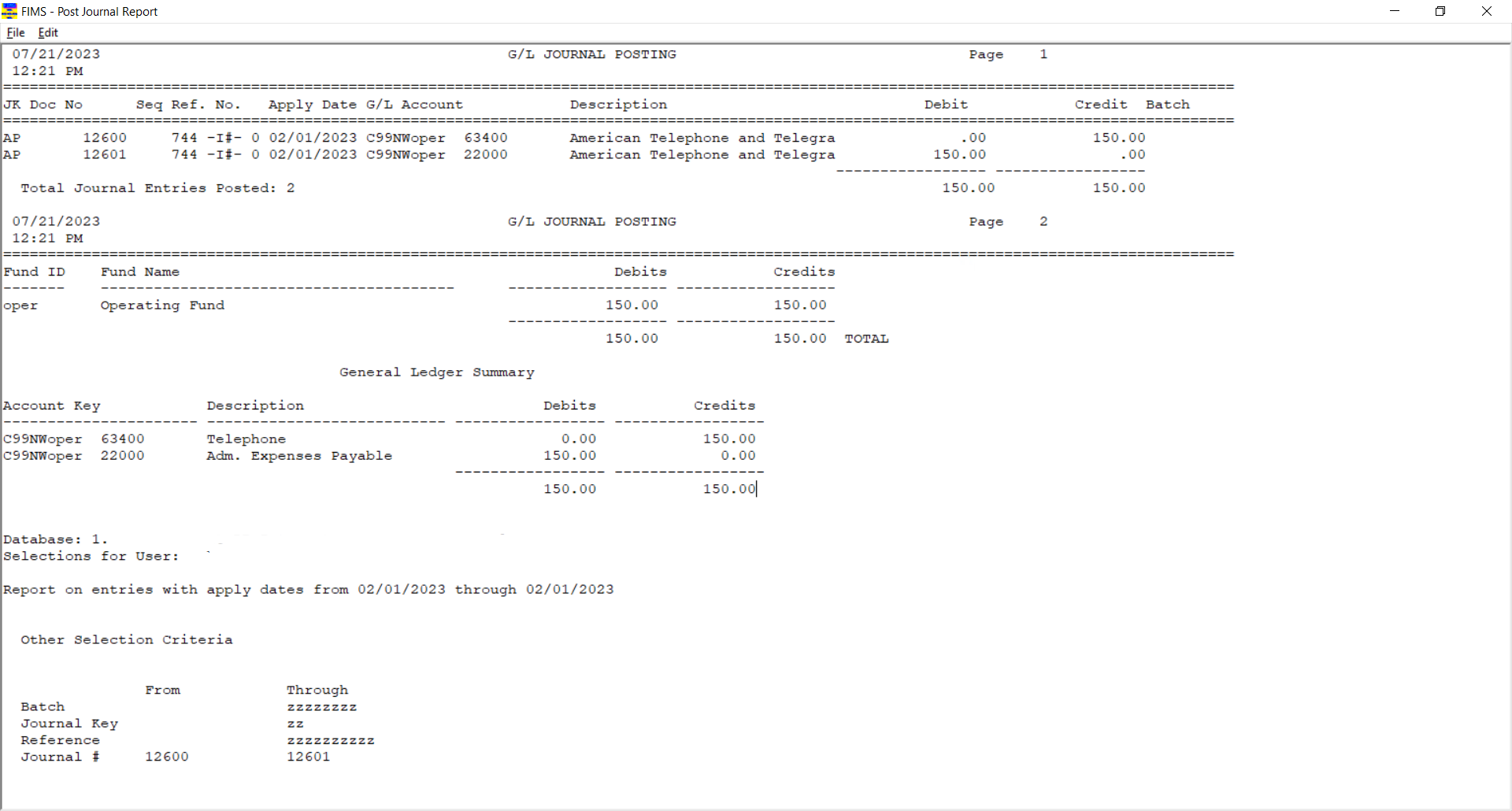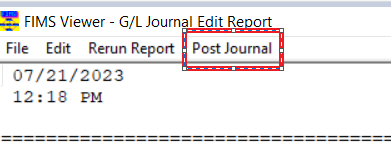- Print
- Dark
- PDF
Post the General Ledger Journal
Posting the General Ledger Journal is the final step for all financial transactions that impact General Ledger. Posting the General Ledger Journal make the actual entries in your General Ledger.
Note: You cannot run the Journal Entry report or the Pre-Post General Ledger report after you post, but FIMS provides many other reports for posted Journal Entries. Refer to General Ledger Reports in the Reports chapter for more information.
1. Run an error-free G/L Journal Edit Report and review the report for accuracy and warnings.
2. Click Post Journal on the on the FIMS Viewer menu bar. A message appears to inform you that you will not be able to include the journal entry in any other processes (for example, the Journal Entry report) once you post and ask if you are sure, you are ready to post.
3. Click Yes in the message window if you are ready to post.
4. Verify the Send To destination, and then click the Run Report button. The G/L Journal Posting Report opens in the FIMS Viewer.
Note: Once the entries are posted they will be available from the Journal History Data Grid and all General Ledger reports and inquiries will immediately reflect the posted entries.
Example: G/L Journal Posting Report