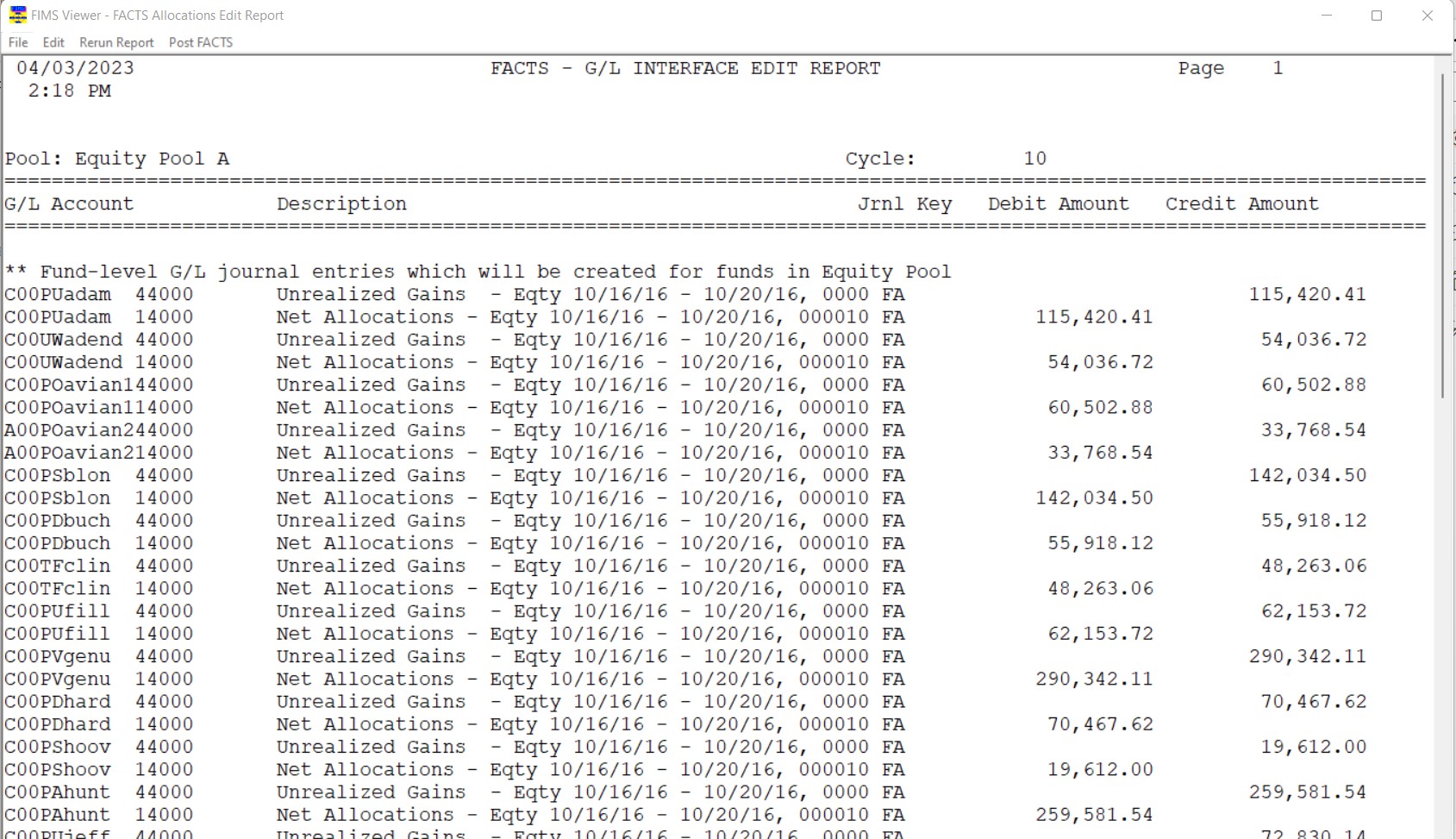- Print
- Dark
- PDF
Posting FACTS Allocations to General Ledger
When you post Allocations to General Ledger, Journal Entries are created to book the allocations to the Fund level General Ledger. The entries for each Fund include the following:
- Credits for gains, income, and dividends.
- Debits for fees and losses.
- A cumulative offsetting entry (usually a Debit) to the Pooled Asset Account.
Each Fund level entry that results from posting FACTS will have a Journal Key code of FA, which prevents these entries from being returned to FACTS. Disbursements that are allocated to General Ledger are given a Journal Key code of FD, which will bring them into FACTS when you post the Journal entry, so the disbursement can be made to a Pooled Asset Account for another Pool.
1. Run an error-free FACTS Allocations Edit Report.
2. Click Post FACTS on the FIMS Viewer menu bar. A message appears to ask if you are ready to post the allocations.
3. Click Yes to post the allocations and view the Posting report in the FIMS Viewer.
Example: FACTS Allocations Posting Report
4. (Optional) If you want to edit and post the General Ledger Journal entries that you just created and update the actual General Ledger accounts, click Edit & Post G/L on the FIMS Viewer menu bar. Refer to Posting General Ledger from the FACTS Allocations Posting Report for more information.