- Print
- Dark
- PDF
Unposting Security Proceeds
If you post security proceeds in error, or you need to make changes to the proceeds, FIMS allows you to unpost the proceeds.
1. In the Donor and Gift Management module, select File Maintenance > Gift Securities Inventory Maintenance. The Gift Securities Inventory Maintenance window opens.
NOTE: Refer to Maintaining Gift Securities Inventory for more information about this window.
2. Click the Processes tab.
3. Select Unpost Security Proceeds and then click the Run Process button. The Unpost Security Proceeds window opens.
Unpost Security Proceeds Window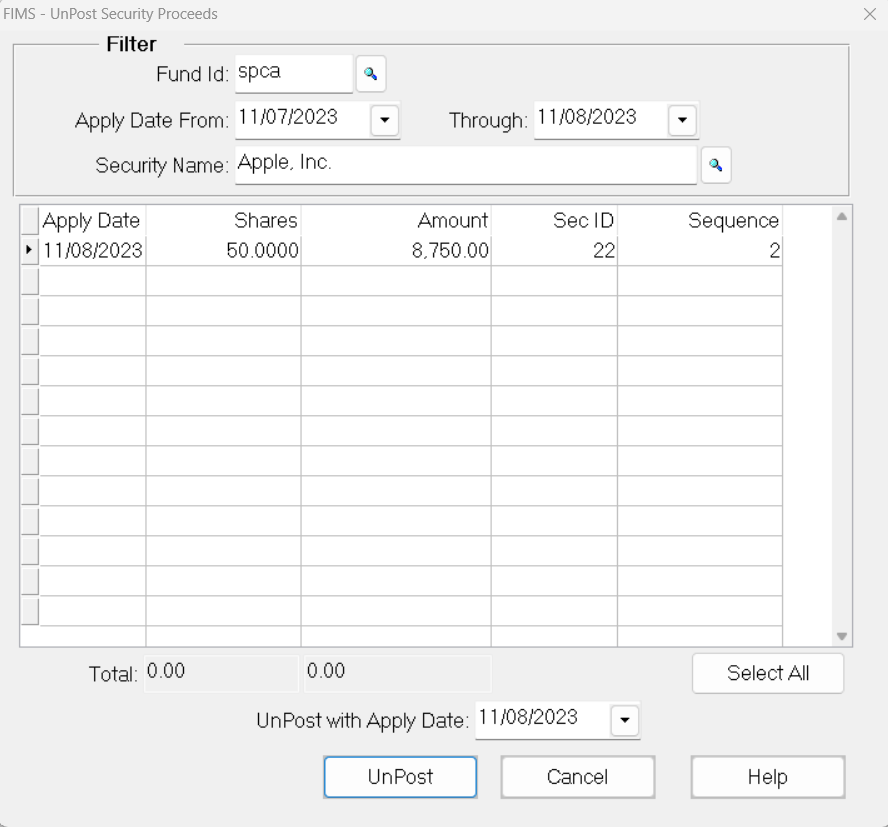
4. Enter the Fund ID for the Fund that you want to unpost proceeds from.
5. Enter the Apply Date range that you want to unpost.
6. Enter the Security Name that you want to unpost proceeds for. A list of all of the proceeds that meet your criteria appears in the data grid section of the window.
7. Select the line that you want to unpost (or click the Select All button to unpost all of the proceeds on the list). The Total Amount and Total Shares that will be unposted are automatically calculated.
8. In the Unpost with Apply Date field, enter the date that you want to use as the Apply Date for this process. The default value is today’s date.
9. Click the Unpost button. A message appears to confirm that the proceeds were unposted.
10. Click OK.


