- Print
- Dark
- PDF
Group codes identify the ways in which groups of Profile are related. These codes work in conjunction with Relationship Codes.
Note: Refer to Working with Grouped Profiles for more information about grouping your Profiles in FIMS.
In the Profile Management module, select File Maintenance > Profile Code Maintenance > Group Code. The Group Code Maintenance window opens.
Group Code Maintenance Window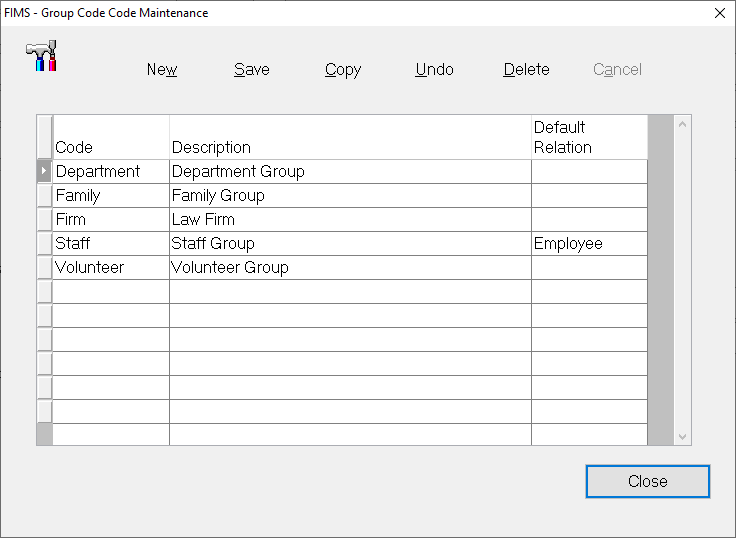
To create a new code, click New.
Note: If you want to update an existing code, click in the field you want to change, update the information, and click the Save button.
In the Code field, enter the code (up to 9 characters) that you want to use.
In the Description field, enter a short text description of the code.
(Optional) Click the arrow in the Default Relation drop-down box and select the type of Relationship that you want to add to Profiles that receive this Group code.
Note: The code must exist in the Relationship code table before you can add it here.
Click Save.


