- Print
- Dark
- PDF
Account Tab (General Ledger)
The Account tab displays the details of individual Account records. You can edit certain fields (for example, the Budget column), but others are read-only (for example, the Actual column). You can add new account records from this page, and delete an account if it has no balance and no activity.
The Account record is the main record in the General Ledger. One Account record exists for each General Ledger account in each year. It contains thirteen Budget fields and thirteen Actual fields. Periods one through twelve correspond to the organization’s fiscal periods. Period thirteen can be used for a one-day period for year-end adjusting entries.
NOTE: Refer to Maintaining the General Ledger Calendar for more information on setting up your fiscal periods.
Account Tab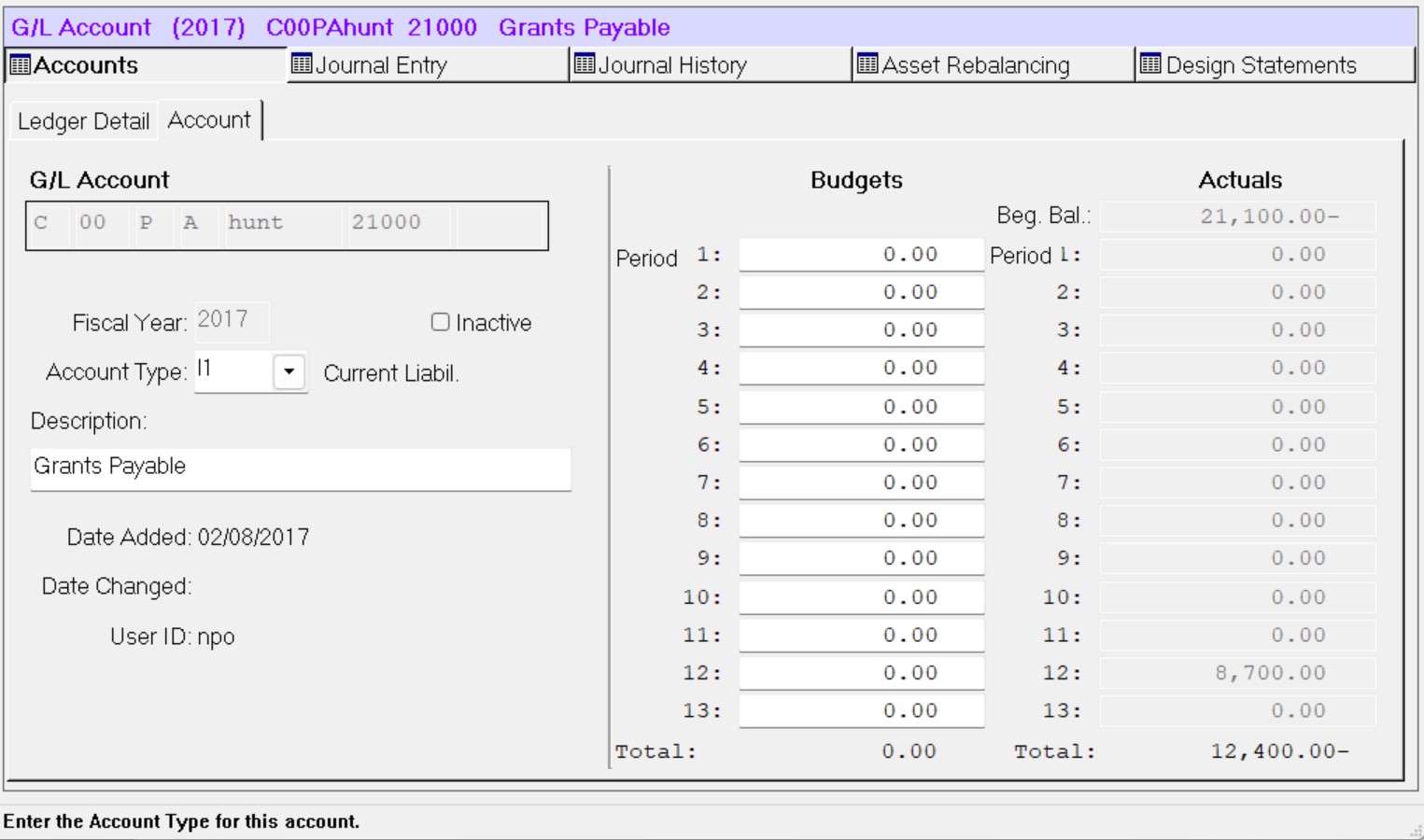
Account Tab Fields
Field | Description |
|---|---|
G/L Account | Read-only field that displays the full General Ledger account key for the account. |
Fiscal Year | The fiscal year that the account record applies to. Account records are annual records, and the End of Year process automatically creates a copy for the following year. |
Inactive | Checkbox that you can use to indicate whether the selected account is inactive. When you run the End of Year Closing process, inactive accounts will not be created in the General Ledger for the new year (if the balance of the account would be zero). NOTE: This checkbox is automatically selected for all of the accounts in a retired Fund. Refer to Retiring a Fund in the Fund Management module for more information. |
Account Type | Code that determines how the account will close in the End of Year process. NOTE: You can manually edit the Account Type for any account. If you need to make global changes to the account types in the Master Chart, refer to Maintaining the Master Chart of Accounts for more information. |
Description | A text description of the selected account. NOTE: You can manually edit the description for any account. If you need to make global changes to the description in the Master Chart, refer to Maintaining the Master Chart of Accounts for more information. |
Budgets | The budget figures for the account for each period. NOTE: You can use this field to manually enter or edit figures for particular accounts. If you want to automatically spread amounts over periods, refer to Entering General Ledger Budgets for more information. |
Actuals | Read-only fields that display the net changes to the account for each period. |
Date Added | Read-only field that indicates the date when the Account record was added to FIMS. |
Date Changed | Read-only field that indicates the date when the Account record was last changed. This field will be blank if no changes have been made. |
User ID | Read-only field that indicates the username of the person who made the last change to the record (or the person who created the record if no changes have been made). |


